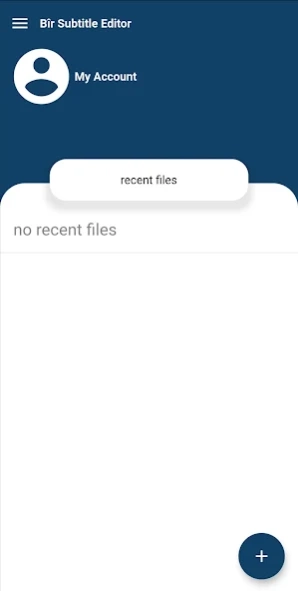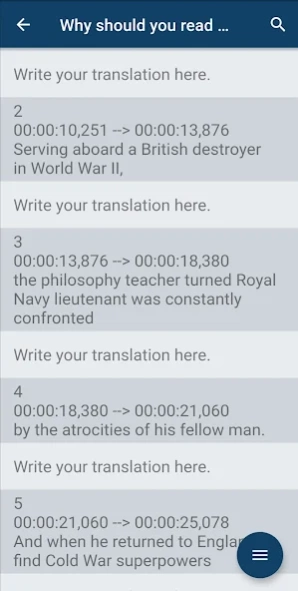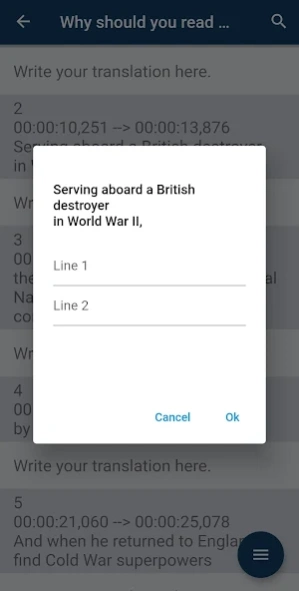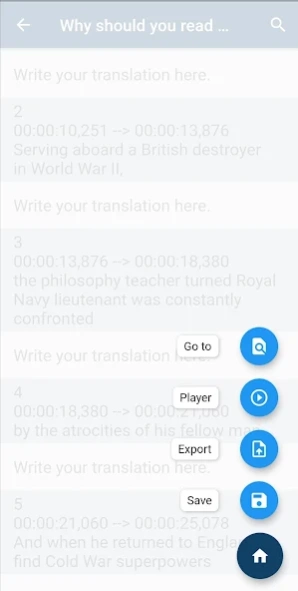Bîr Subtitle Editor 1.0.0
Free Version
Publisher Description
Bîr Subtitle Editor - A powerful app to edit your subtitles and translate them easily!
Bîr Subtitle Editor
Bîr Subtitle is a professional application, allows you to edit your subtitle files and translate them easily without any problem. The app supports both RTL AND LTR writing systems as well as UTF-8.
- Tools
An advanced editor for editing subtitle
Text editor for manual editing subtitles
Synchronization Subtitles ( Time Shifting ) -- Coming Soon!
Translate English subtitles to different languages - Coming Soon!
Fetching Subtitle files
Sync your files with your cloud account
Store your files on our servers
Duplicate
Go to
Search by word and line number
- Key Features:
Supports Kurdish, Arabic, and Persian languages
Supports Kurdish Movie Translators and Kurdish punctuation
Supports TED Translation Rules
Built-in video player for preview changes and editing item
Exporting and sharing
And more is coming.
Last but not least, this app is powered by Ayan Organization for Rehabilitation (NGO).
About Bîr Subtitle Editor
Bîr Subtitle Editor is a free app for Android published in the PIMS & Calendars list of apps, part of Business.
The company that develops Bîr Subtitle Editor is Bîrcode for Software Solutions. The latest version released by its developer is 1.0.0. This app was rated by 1 users of our site and has an average rating of 4.5.
To install Bîr Subtitle Editor on your Android device, just click the green Continue To App button above to start the installation process. The app is listed on our website since 2021-02-10 and was downloaded 67 times. We have already checked if the download link is safe, however for your own protection we recommend that you scan the downloaded app with your antivirus. Your antivirus may detect the Bîr Subtitle Editor as malware as malware if the download link to com.BirCode.BirSubTitile is broken.
How to install Bîr Subtitle Editor on your Android device:
- Click on the Continue To App button on our website. This will redirect you to Google Play.
- Once the Bîr Subtitle Editor is shown in the Google Play listing of your Android device, you can start its download and installation. Tap on the Install button located below the search bar and to the right of the app icon.
- A pop-up window with the permissions required by Bîr Subtitle Editor will be shown. Click on Accept to continue the process.
- Bîr Subtitle Editor will be downloaded onto your device, displaying a progress. Once the download completes, the installation will start and you'll get a notification after the installation is finished.